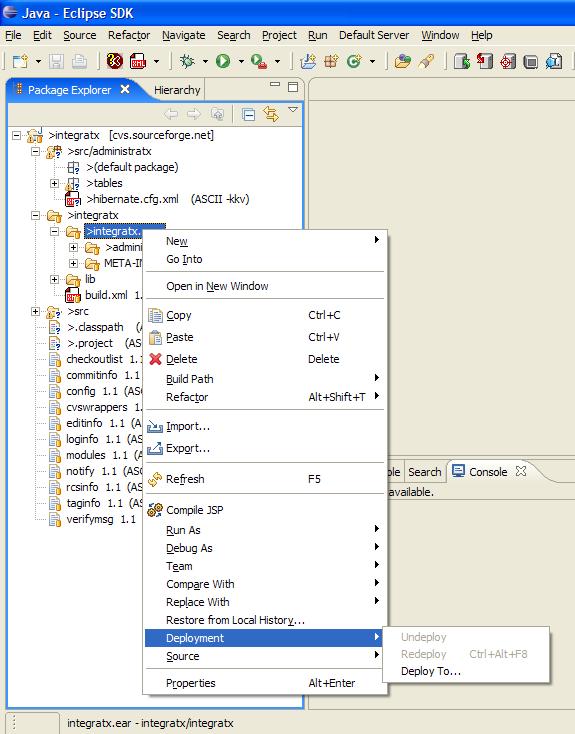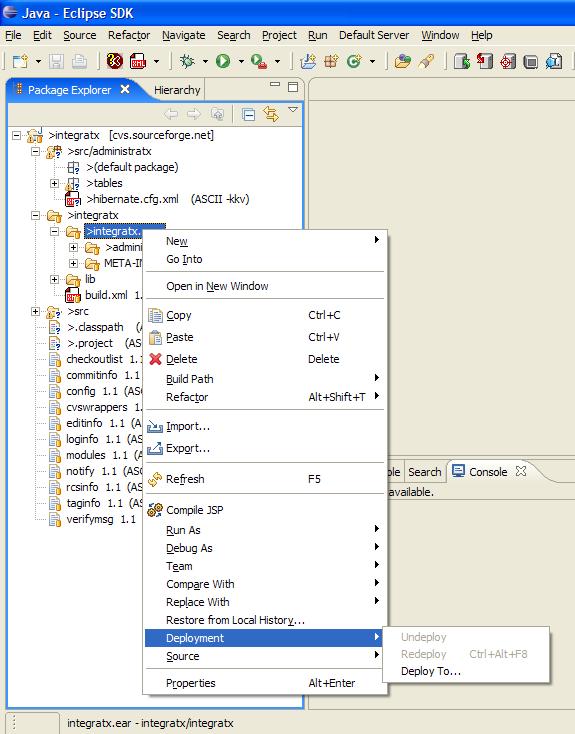The IntegraTx Project
http://integratx.sourceforge.net
Install and run/debug IntegraTx from the development environment
Install required software tools:
- Application Server/EJB Container: JBoss
4.0.3SP1 (includes Tomcat)
- Eclipse Development Environment
- JBossIDE
- used to run and debug JBoss within Eclipse
- MySql database (run IntegraTx
SQL script to create
the tables)
Check-out and install the application in Eclipse/JBossIDE:
- Define JBOSS classpath variable in Eclipse. Go to Window -> Preferences,
then choose Java -> Build Path -> Classpath Variables. Then click "New...",
enter in name JBOSSHOME, and in path the JBoss root directory, for example
C:/jboss-4.0.3SP1.
- New -> CVS -> Checkout project from CVS. Click Next.
- Select "Use existing location", then enter :pserver:anonymous@cvs.sourceforge.net:/cvsroot/integratx.
Click Next.
- Select "Use and existing module", then click on CVSROOT. Click
Next.
- Click on "Check out as project in the workspace", choose a project
name instead of the default (CVSROOT). Recommended to change the Project Name
to "integratx" or "integratx.cvsrep" (it's more intuitive).
Click Next.
- Select the workspace location, it can be either the default or other location
in your hard drive. Click Next.
- Select HEAD to get the current version, then click Finish.
- Once the HEAD tree is loaded, right click on the project root, then select
Team -> Update.
Copy needed files to JBOSSHOME/server/default/lib:
- hibernate3.jar (download from Hibernate
3.0.1 distribution)
- mysql-connector-java-3.1.11-bin.jar (download
JDBC driver from MySQL website)
- struts.jar and struts-el.jar
from the Apache Struts
distribution
Copy needed files to JBOSSHOME/server/default/deploy
Deploy and run the application from Eclipse
- Verify that there is no integratx.ear file or folder in JBoss' deploy directory.
Remove the file/directory if exists.
- Open Eclipse, and right click on the integratx.ear directory in the created
project (see printed screen below). If you can't, you probably didn't install/configure
JBossIDE correctly.
- Start JBoss server from the toolbar: Default Server -> Start (MySql has
to be already running).
- Go to http://localhost:8080/administratx to run the administrator
interface.
Please write to integratx@gmail.com
or visit the SourceForge.net website at www.sourceforge.net/projects/integratx